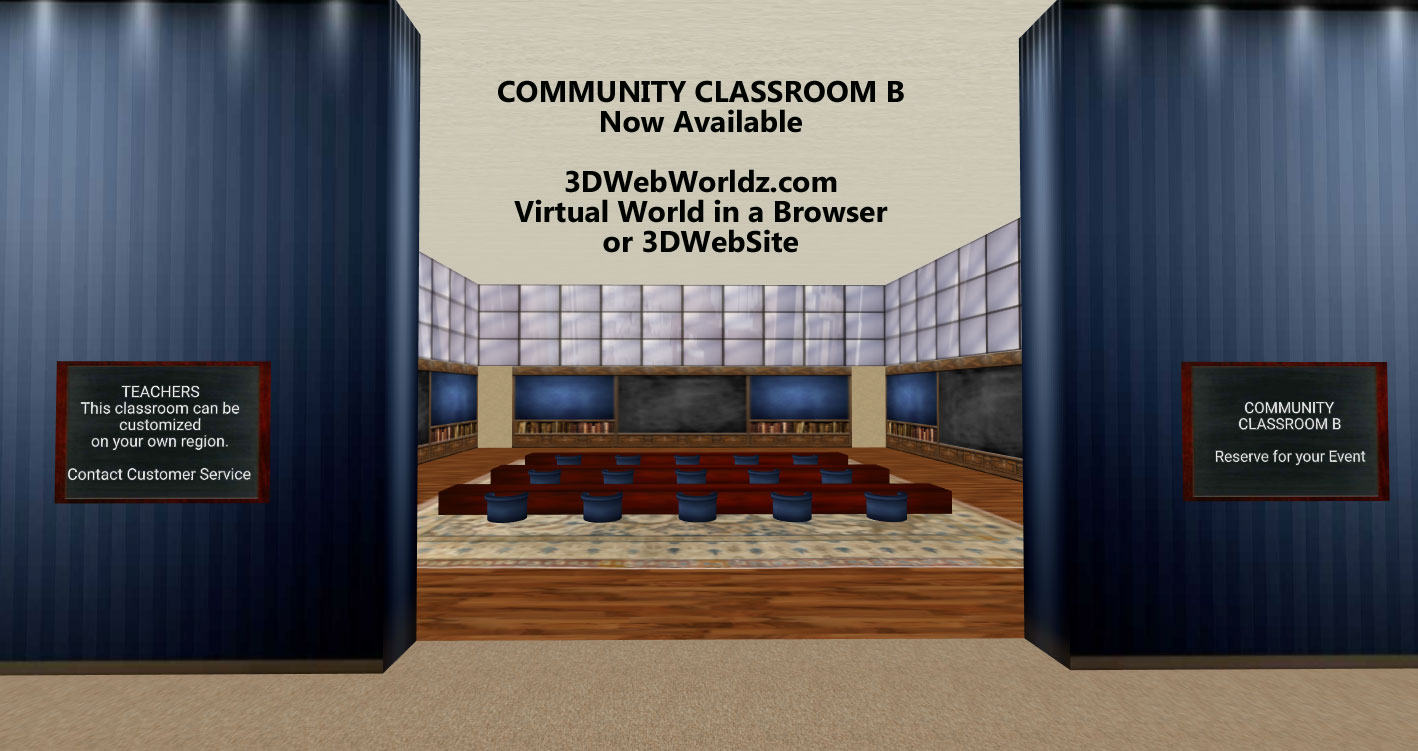Invitation to Test Web Worldz v7 Release
 Invitation: Web Worldz v7 Release
Invitation: Web Worldz v7 Release
DATE: Friday, 2/2/18
TIME: Noon, Pacific time
WHERE: a2z3D.com
We invite you to explore the following tools, changes and updates to A2Z3D.com, Web-Worldz Walk In Websites, Virtual Worlds in a Browser.
Help us find our bugs! Take a tour through all of our current regions. Share your experience and your ideas for future development. To enter, all you have to do is click on the link provided. A2Z3D.com is a website…in 3D. Visit anytime, we’re open 24/7. If you want to chat with the developer about the release and progress being made, see you at Noon Pacific Time on Friday 2/2/18.
v7 Release Notes 2/1/18
–Rebranding to shorter domain name: a2z3D.com
Please note we are moving the domain web-worldz.com to the new server and there may be some downtime on that address.
Please use the A2Z3D.com address.
–Moved to a dedicated server with 4x the speed of previous system.
–Registered users now have access to Edit Profile across all regions.
–New avatar with profile pictures and emojihead expression now available across all regions.
–Guests can change emoji, but not their avatar picture.
–Guests automatically load with anonymous image, without option to edit.
–Guests and registered user nametags now above head and on back of avatar.
–Registered users log into their set homeworld (as chosen in their profile) or the Commons Area as default.
— Dynamic room addition allows us to instantly add teachers, webinar leaders, business meetings, etc. See example on teleport menu, scroll down for users assigned as teachers and click to enter their classroom.
Meeting Tool Development
–1-Click WebRTC voice still available per region. To access region voice, one click on the button. A new dynamic system finds the current region room and adds the user.
–Addition of Advanced Meeting tools with public chat, video chat options, friends lists, search for users, email users, lists of users in room, room moderation, whiteboard with drag and drop features (documents, images, mp4s), screensharing and room recording.
–EasyWorldChat and Personal IM still available (in addition to advanced tools), but relocated for better real estate usage.
–Screen adjustment options for world and tools (hide, unhide, split screen vertical and horizontal).
–3D World and Meetings tools can be resized by clicking bottom left corner and dragging.
—TODO: Evaluate pros and cons of combined world/tool login.
—NOTE: Recent Chrome update may cause settings issues while using Meeting Tools. We recommend the newly updated FireFox Browser.
Additional features coming next month. Join us for this test and stay tuned for more news!